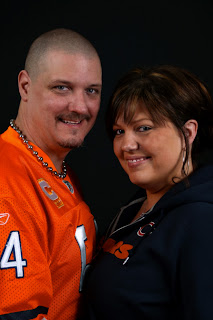A good friend of mine recently got a new camera.
It's a real beauty.
Although any camera you have can capture really good focus, automatically, most of the time, understanding your equipment will always give you the results your looking for.
Now, I'm not good enough, nor by any means, a 'professional' photographer, to critique other peoples work, but, if this person asked me what could be improved upon, I would tell her this: Learn how to change your auto focus points. Most digital cameras have multiple focus points. Mine has 9 (pictured above). That's not a lot, compared to more expensive cameras...Some have hundreds!!
The common type of autofocus is contrast detection. If I don't explain it well, check it out on the internet. (there are people dying to tell you all about it) Basically, the camera looks at the scene, assumes that whatever the highest contrast is, is the thing you want to focus on. If it was a guy in a tuxedo, the sensors closest to the black tie/white shirt, or the white shirt/black jacket would be given all the attention. If it's a hairline/face or light purse/dark dress, that sensor would get the attention. MOST of the time, this is a dead accurate system. But, when the contrast is not what you want to focus on, you need to pick which sensor you want to use, instead of the camera picking it...does that make sense?
Clearly, in this photo, the camera 'thought' I was trying to capture the closest mic stand, instead of the band. By switching the focus system to concentrate on only the center focus point,(below) a much sharper image is taken.
This method is necessary to pinpoint focus on something. If you're taking a portrait of someone, the eyes have to really be the sharpest thing in the picture. Selecting your own focus point is the only way to achieve this.
Most cameras have what's called af lock or autofocus lock. When you activate the center (or whichever) focus point, hold down the shutter release and then you can move the camera to frame the subject. Then press the release all the way.
Look in your manual and find out how to change focus points!